Through the CFC, Federal employees can make charitable donations and pledge volunteer hours to charities you care about. Join the thousands of Federal employees and retirees who donate through payroll deduction and GIVE HAPPY year-round.
The CFC offers four ways to give:
- Online Giving System: Click the Donate button at the top of the page to get started.
- Paper Pledge Form: Download a pledge form and get instructions on how to fill it out and submit it.
- Text-to-Donate
- CFC Giving App
As a Federal employee, you can also pledge volunteer hours to charities that accept them. Scroll down to learn more about each of these options.
Note: To make an anonymous donation, do not complete the optional "Information Release" section.
Ways to Give
Online
Important Note: OPM has recently upgraded its online giving system to incorporate Login.gov as the primary method of authentication into the CFC system. Several agencies' firewalls have been blocking the new domain. Please ensure the following URL is marked "safe" (whitelisted, allow listed) at your agency to ensure everyone has access to the CFC's Online Giving System: cfcgiving.tascfc.sso.com.
- Click DONATE in the header of this page.
- Create an account or log in to your existing account.
- Complete or update your profile. Be sure to enter your work ZIP code and your CFC unit code.
- Search for charities you want to support.
- Pledge by selecting your designated charities and allocating funds. Federal employees can also pledge volunteer hours!
Download these detailed instructions on how to use the new multifactor authentication Login.gov or check out this Quick Reference Sheet. You can download the general How to Pledge Online Instructions (Online Giving User Guide) to learn more about using the Online Giving System.
Want to donate from an IRA, pension, donor-advised fund, or other similar account? Here's how!
CFC Giving Mobile App![Graphic of person holding a cell phone]()
- Download the App for Apple or Android devices by searching "CFC Giving" in the app store.
- Sign in or create an account. Returning donors should use the same login as your CFC online pledge portal account. New donors should create an account, verify it, and set up a profile.
- Search for charities. If you are attending an event, you can see the list of charities participating in the event, or you can generate your own list of CFC charities and their descriptions.
- Give by tapping each charity you want to support and entering the dollar amount.
- Complete your donation by updating or adding your funding source (payroll allotment, bank account or credit/debit card). Federal employees can also pledge volunteer hours!
Download the general CFC Giving Mobile App Instructions to learn more about using the mobile app.
Paper Pledge Form![Icon of pencil and paper]()
Prefer using pen and paper? You can still complete a paper pledge form and use the PDF version of the Charity List (or the searchable online charity database) to find the charity codes for the charities you want to support. Download the Federal employee, USPS, or retiree form and complete it using the instructions. Submit it to your Keyworker or mail it directly to the CFC Processing Center: CFC Processing Center, P.O. Box 7820 Madison, WI 53707-7820.
Want to donate from an IRA, pension, donor-advised fund, or other similar account? Here's how!
Text-to-Donate
Looking for a way to make an easy one-time donation using a credit card or PayPal? Text "Donate" to 978-487-5678 to receive the link to the quick pledge page. Complete three fields: email, ZIP Code, and dollar amount. Then, search for and select your charity. Choose your payment: PayPal or Credit Card. Learn more about the Text-to-Donate program.
Volunteer Hours
CFC charities need your time and talent in addition to your monetary donations.
Which charities accept volunteer hours? Download this filterable spreadsheet (coming soon!) to see which charities accept volunteer pledges; where and what type those opportunities are; and even which volunteer opportunities can be done virtually. When searching for organizations using the online charity search, check the "Volunteer Opportunities Available" box to search for organizations accepting volunteers. If using the PDF Charity Listing, charities accepting volunteer hours will have a hand-raised icon.
- Pledge volunteer hours as an individual. Simply add the number of total hours you would like to volunteer to your online or paper pledge.
- Pledge group volunteer hours. Select the "Submit Group Volunteer Pledge" after you log in to your CFC Online Giving System account to pledge volunteer time with your office/unit.
- Report volunteer hours fulfilled. Select the "Report My Volunteer Hours" from the main menu once logged into the CFC Online Giving System.
- Fulfill your volunteer pledge. If you pledged volunteer hours during the 2024 campaign, please coordinate with your charity of choice for volunteer opportunities in 2025.
Learn more about volunteering through the CFC.